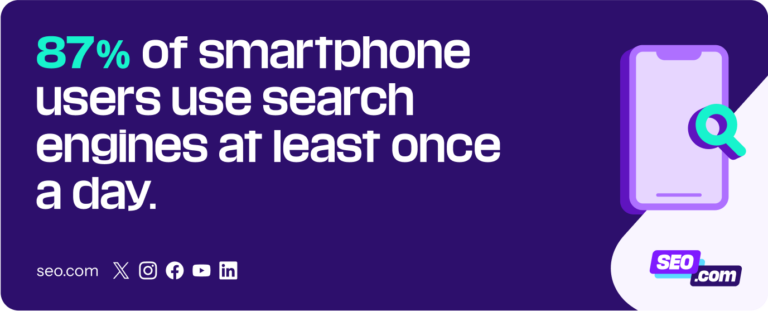In the digital age, having a strong online presence is crucial for any business or individual looking to reach their target audience. One of the most effective ways to achieve this is through Search Engine Optimization (SEO). While many people assume that SEO requires a significant investment, the truth is that you can significantly improve your website’s visibility on Google without spending a dime. This article explores nine proven strategies to help you boost your site’s ranking for free.
Why SEO Matters and How It Works
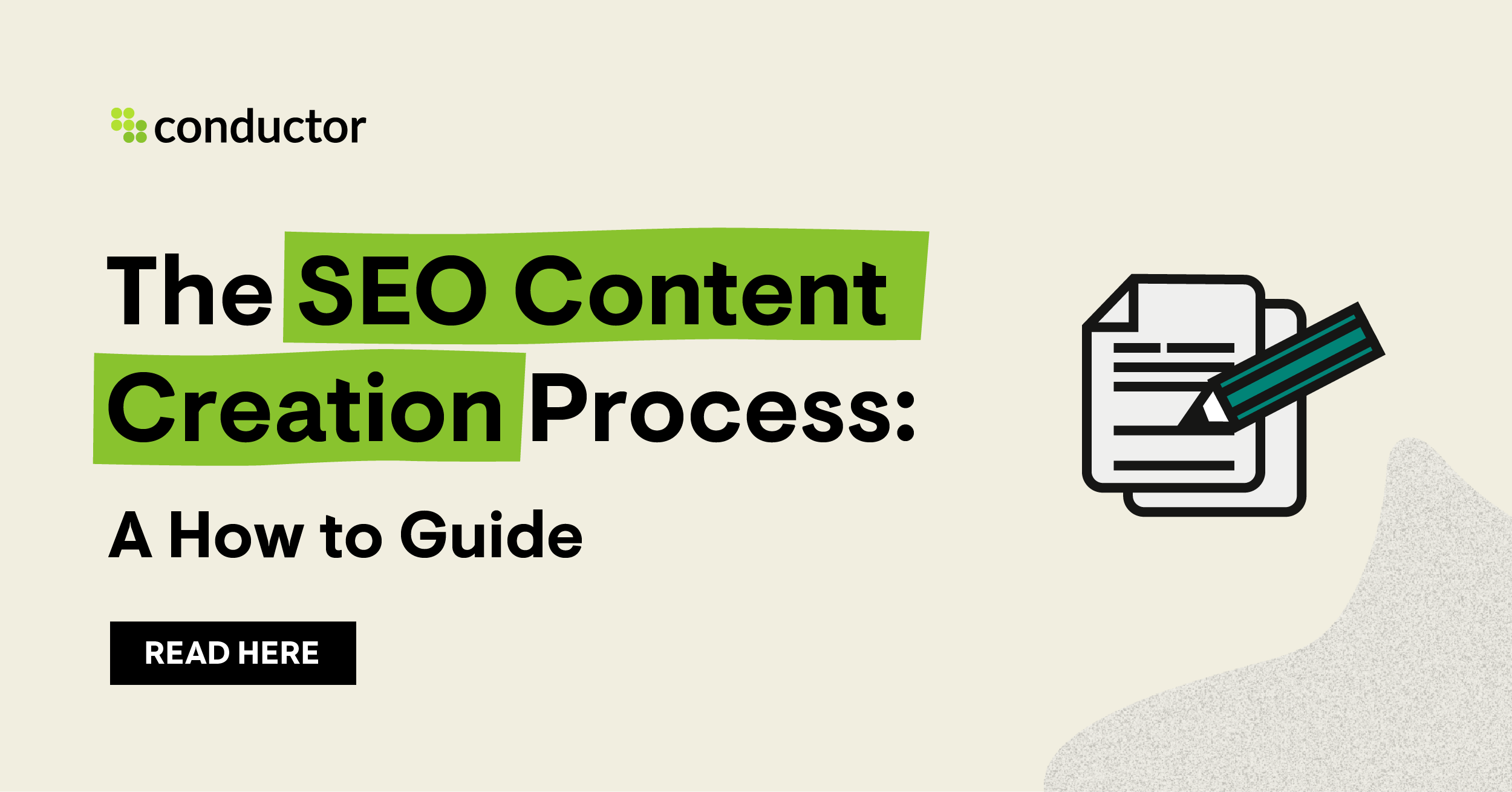
SEO is the process of optimizing your website so that it appears higher in search engine results pages (SERPs). The goal is to increase organic traffic by making your site more appealing to both users and search engines like Google.
While some might think that SEO is only about technical aspects, it also involves creating high-quality content, building backlinks, and ensuring your site is user-friendly. Fortunately, many of these elements can be achieved without paying for expensive tools or services.
1. Create High-Quality, Original Content
One of the most important aspects of SEO is content. Search engines prioritize websites that provide valuable, original information. Here’s how you can do it:
- Write regularly: Consistently publishing new content helps keep your site fresh and relevant.
- Use keywords strategically: Identify the terms your audience is searching for and incorporate them naturally into your content.
- Make it engaging: Use clear headings, bullet points, and visuals to make your content easy to read and understand.
- Avoid duplicate content: Ensure your content is unique and adds value to your readers.
By focusing on quality over quantity, you’ll not only improve your rankings but also build trust with your audience.
2. Optimize Existing Content
Even if you already have content on your site, it’s important to revisit and update it. Over time, trends change, and outdated information can hurt your SEO performance. Here’s how to do it effectively:
- Audit your content: Use tools like Google Analytics or Google Search Console to identify underperforming pages.
- Update outdated information: Replace old data with current facts and add new examples or insights.
- Revisit keyword usage: Ensure your keywords are still relevant and properly integrated into your content.
- Combine or remove redundant content: Streamline your site by merging similar articles or removing outdated ones.
Regularly updating your content keeps your site dynamic and improves its chances of appearing in search results.
3. Implement Internal Linking
Internal linking is the practice of connecting different pages on your website through hyperlinks. This not only helps users navigate your site but also allows search engines to crawl and index your content more efficiently. Here’s how to do it right:
- Link to your most important pages: Highlight key content such as product pages, service offerings, or popular blog posts.
- Use descriptive anchor text: Instead of “click here,” use phrases like “learn more about our services.”
- Ensure a smooth user experience: Make sure your links are relevant and lead users to useful information.
Internal linking helps distribute page authority and improves your site’s overall SEO performance.
4. Craft Compelling Titles
Your title is one of the first things users see in search results. A well-crafted title can significantly increase your click-through rate (CTR). Here’s how to create effective titles:
- Be clear and specific: Avoid vague or generic titles. Instead, use action-oriented language like “10 Tips to Improve Your SEO for Free.”
- Include keywords: Make sure your main keyword is included in the title.
- Keep it concise: Aim for 50–60 characters to ensure your title isn’t cut off in search results.
- Use emotion or curiosity: Pose questions or highlight benefits to entice users to click.
A strong title not only attracts clicks but also signals to Google that your content is relevant to the search query.
5. Build Quality Backlinks
Backlinks are links from other websites to your site. They act as votes of confidence, signaling to Google that your content is valuable. Here’s how to build them for free:
- Submit to directories: Register your site on reputable local and industry-specific directories.
- Participate in forums: Engage in discussions on forums related to your niche and include a link to your site when appropriate.
- Collaborate with others: Reach out to bloggers or influencers in your field and ask for guest posts or collaborations.
- Avoid spammy tactics: Focus on natural, high-quality backlinks rather than mass link exchanges.
Building backlinks takes time, but it’s one of the most effective long-term SEO strategies.
6. Use Google My Business for Local SEO
If you run a local business, Google My Business (GMB) is a powerful tool to boost your visibility in local search results. Here’s how to get started:
- Create a profile: Add your business name, address, phone number, and operating hours.
- Add photos: Upload high-quality images of your business to attract customers.
- Encourage reviews: Ask satisfied customers to leave positive reviews on your GMB listing.
- Post regularly: Share updates, promotions, and events to keep your profile active.
A well-optimized GMB profile can help you appear in the “local pack” and on Google Maps, driving more foot traffic and online sales.
7. Leverage Multiple Channels
Don’t rely solely on SEO to drive traffic to your site. A multi-channel approach can amplify your visibility across different platforms. Here’s how:
- Social media: Share your content on platforms like Facebook, Instagram, and LinkedIn.
- YouTube: Create video content that complements your blog posts.
- Email marketing: Build an email list and send regular updates to your subscribers.
- Guest blogging: Write articles for other websites in your niche to gain exposure.
By diversifying your efforts, you increase your chances of being discovered by potential customers at every stage of their journey.
8. Encourage Customer Reviews
Online reviews play a critical role in both user trust and SEO. Positive reviews can improve your credibility and help you rank higher in search results. Here’s how to collect them:
- Ask for feedback: After a purchase or service, request that customers leave a review.
- Respond to reviews: Show that you value customer input by replying to both positive and negative comments.
- Share reviews on your site: Display testimonials or reviews on your homepage to build trust.
Reviews not only influence user decisions but also signal to Google that your business is active and engaged.
9. Monitor Your Performance with Google Search Console
Google Search Console is a free tool that provides valuable insights into your site’s performance. Here’s what you can do with it:
- Check indexing: See which pages are indexed and identify any issues.
- Analyze search queries: Discover which keywords are driving traffic to your site.
- Fix errors: Address crawl errors, broken links, and other technical issues.
- Track performance: Monitor your site’s traffic, impressions, and click-through rates.
Using Search Console regularly helps you stay on top of your SEO strategy and make data-driven improvements.
Conclusion
Improving your website’s visibility on Google doesn’t have to be expensive or complicated. By following these nine strategies—creating quality content, optimizing existing pages, using internal linking, crafting compelling titles, building backlinks, leveraging Google My Business, going multi-channel, encouraging reviews, and monitoring performance—you can boost your rankings for free.
Remember, SEO is an ongoing process, and consistency is key. With the right approach, you can achieve long-term success and grow your online presence without breaking the bank.