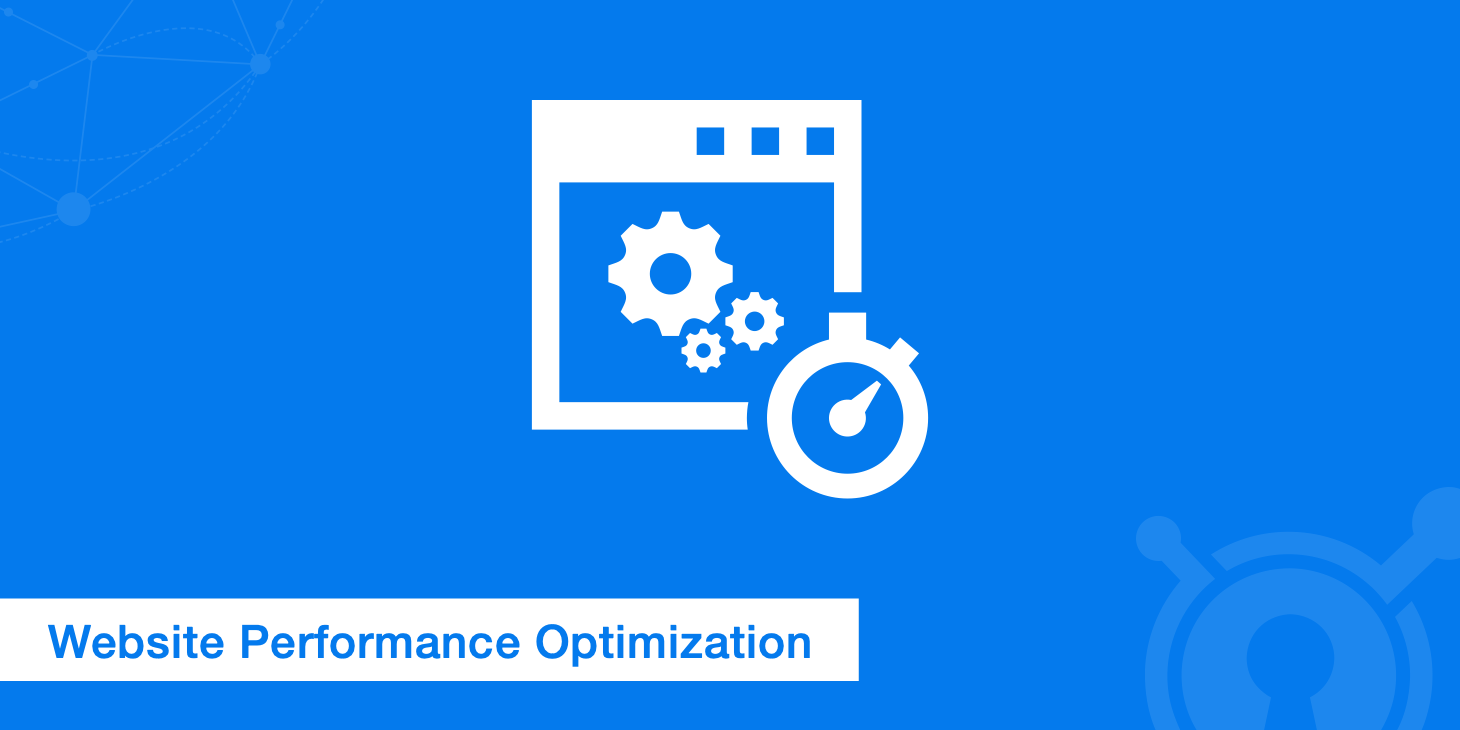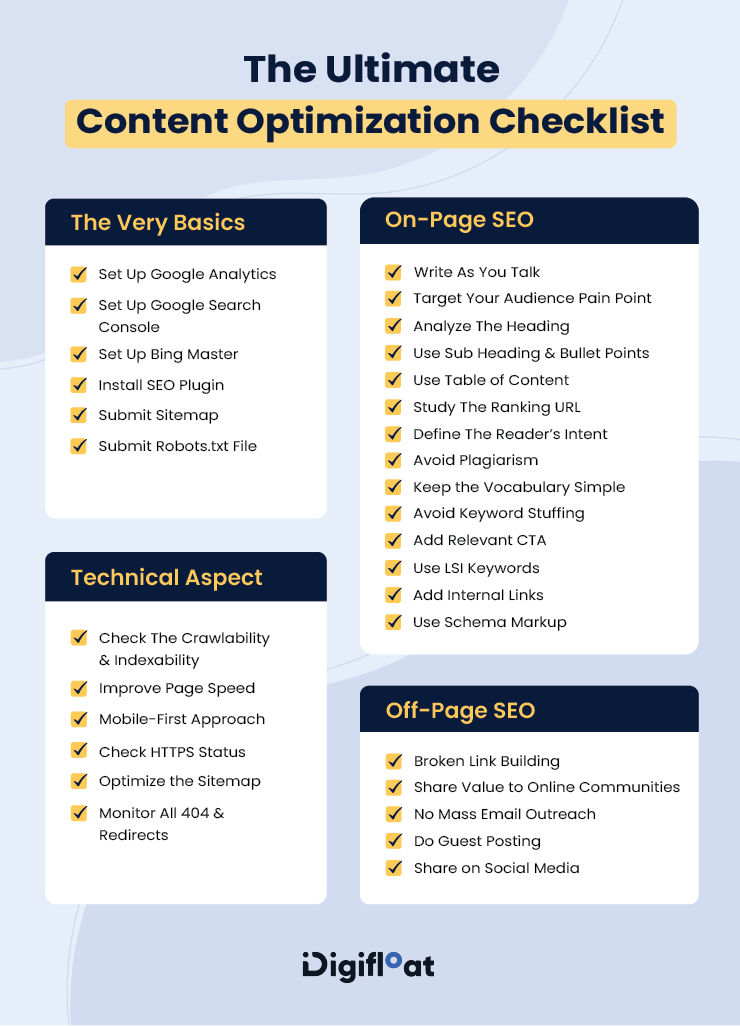Membuat situs web bisa menjadi langkah penting untuk memperluas jangkauan bisnis, memperkenalkan produk atau layanan, atau berbagi informasi yang bermanfaat. Meskipun prosesnya terlihat rumit, dengan alat dan panduan yang tepat, siapa pun dapat membuat situs web yang menarik dan fungsional. Berikut adalah panduan lengkap untuk membuat situs web dalam 12 langkah.
1. Menentukan Tujuan Situs Web
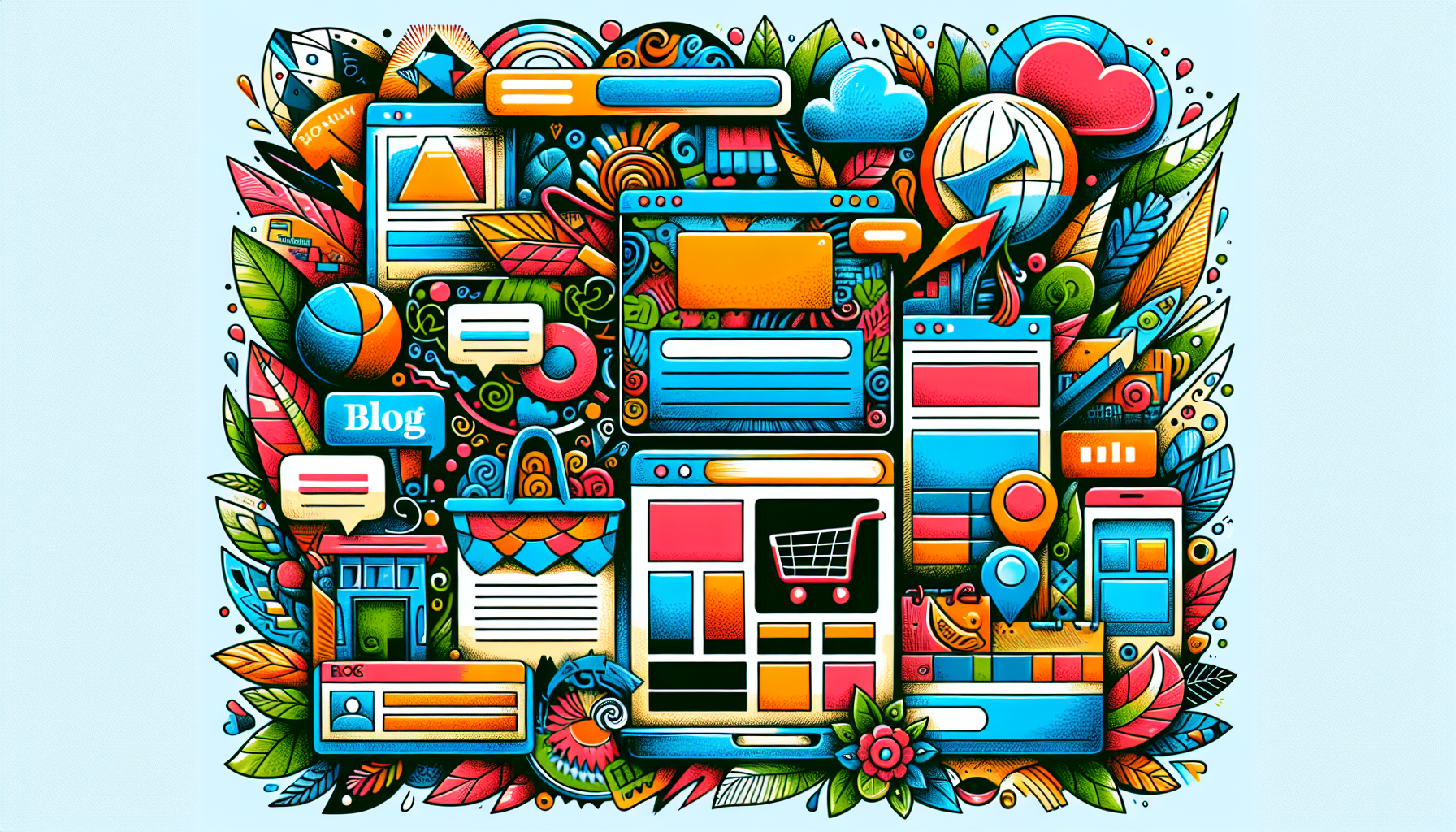
Langkah pertama dalam membuat situs web adalah menentukan tujuan utamanya. Apakah situs ini akan digunakan untuk menjual produk, membagikan ide pribadi, memperkenalkan portofolio, atau memberikan layanan? Dengan mengetahui tujuan Anda, Anda dapat merancang struktur dan konten yang sesuai.
- Identifikasi tujuan: Pertanyakan diri sendiri apa yang ingin dicapai dari situs web. Apakah itu penjualan, edukasi, atau promosi?
- Kenali audiens target: Pahami siapa yang akan mengunjungi situs Anda. Buat persona audiens untuk membantu Anda memahami kebutuhan dan preferensi mereka.
- Analisis kompetitor: Cari tahu apa yang dilakukan situs-situs sejenis dan cari celah yang bisa Anda manfaatkan.
- Tentukan nilai unik: Jelaskan apa yang membuat situs Anda berbeda dari yang lain. Ini bisa berupa konten eksklusif, kualitas produk, atau layanan pelanggan yang istimewa.
- Buat target yang terukur: Tentukan indikator kesuksesan seperti jumlah pengunjung, tingkat interaksi, atau konversi penjualan.
2. Memilih Nama Domain
Nama domain adalah identitas digital situs web Anda. Pilih nama yang mudah diingat, singkat, dan relevan dengan bisnis atau merek Anda. Pastikan juga nama domain tersedia dan cocok dengan ekstensi yang sesuai.
- Pilih nama yang mudah diingat: Hindari kata-kata kompleks atau kombinasi angka yang sulit dipahami.
- Gunakan kata kunci: Masukkan kata kunci yang relevan untuk meningkatkan SEO.
- Periksa ketersediaan: Gunakan alat pencarian domain untuk memastikan nama yang dipilih belum digunakan.
- Pilih ekstensi yang sesuai: Ekstensi seperti .com, .net, atau .id bisa dipilih tergantung pada tujuan situs web.
3. Memilih Platform Pembuatan Situs Web
Platform pembuatan situs web memengaruhi kemudahan dalam membuat dan mengelola situs. Pilih platform yang sesuai dengan tingkat keahlian Anda dan kebutuhan bisnis.
- Kemudahan penggunaan: Untuk pemula, pilih platform yang memiliki antarmuka sederhana dan fitur drag-and-drop.
- Fleksibilitas desain: Jika Anda ingin kontrol lebih besar, pilih platform seperti WordPress yang menawarkan banyak tema dan plugin.
- Biaya: Bandingkan harga berbagai platform termasuk biaya domain, hosting, dan fitur tambahan.
- Skalabilitas: Pastikan platform dapat berkembang bersama bisnis Anda.
- Dukungan pelanggan: Pilih platform yang menyediakan dukungan teknis dan sumber daya seperti tutorial atau forum.
4. Mengambil Paket Hosting
Hosting adalah tempat situs web Anda disimpan dan diakses oleh pengunjung. Pilih paket hosting yang sesuai dengan kebutuhan situs Anda.
- Bandwidth: Pastikan paket hosting menyediakan cukup bandwidth untuk lalu lintas yang diharapkan.
- Penyimpanan: Perhitungkan ruang penyimpanan yang dibutuhkan untuk file, gambar, dan database.
- Lokasi server: Pilih provider hosting dengan server dekat dengan audiens target untuk mengurangi waktu loading.
- CDN (Content Delivery Network): Gunakan CDN untuk meningkatkan kecepatan situs.
- SSL certificate: Pastikan situs Anda aman dengan sertifikat SSL.
- Backup otomatis: Pilih paket yang menawarkan backup rutin untuk melindungi data.
5. Merencanakan Struktur Situs Web
Struktur situs web yang baik memudahkan pengunjung untuk menemukan informasi yang mereka butuhkan. Rancang struktur yang logis dan ramah pengguna.
- Buat peta situs: Visualisasikan hierarki halaman situs Anda.
- Desain navigasi: Pastikan menu navigasi mudah ditemukan dan konsisten di setiap halaman.
- Gunakan breadcrumb: Tambahkan breadcrumb untuk membantu pengunjung memahami posisi mereka di situs.
- Tambahkan fitur pencarian: Sediakan fitur pencarian untuk memudahkan pengunjung mencari konten spesifik.
- Prioritaskan konten penting: Letakkan informasi kunci di halaman depan dan atur alur konten secara logis.
6. Merancang Desain Situs Web
Desain situs web memengaruhi pengalaman pengguna dan persepsi merek. Pilih template yang sesuai dengan identitas bisnis Anda dan personalisasi sesuai kebutuhan.
- Pilih template: Pilih template yang sesuai dengan tujuan situs dan gaya merek.
- Personalisasi: Sesuaikan warna, font, dan elemen visual untuk mencerminkan identitas merek.
- Fokus pada pengalaman pengguna: Pastikan navigasi mudah, konten rapi, dan tombol CTA (Call to Action) jelas.
- Uji dan perbaiki: Lakukan uji coba desain dan perbaiki bagian yang perlu ditingkatkan.
7. Menambahkan Halaman Penting
Halaman-halaman esensial seperti halaman beranda, tentang, produk, layanan, dan kontak harus hadir di situs web Anda.
- Halaman beranda: Presentasikan tujuan situs dan buat kesan pertama yang menarik.
- Halaman tentang: Ceritakan kisah bisnis, misi, dan nilai-nilai perusahaan.
- Halaman produk/layanan: Jelaskan detail produk atau layanan, harga, dan fitur unik.
- Halaman kontak: Sediakan formulir kontak, alamat email, nomor telepon, dan lokasi fisik.
- Blog: Tambahkan blog untuk meningkatkan SEO dan membangun hubungan dengan audiens.
8. Menambahkan Fitur Tambahan
Fitur tambahan seperti formulir kontak, analisis pengguna, dan integrasi media sosial bisa meningkatkan fungsi situs web Anda.
- Formulir kontak: Bantu pengunjung menghubungi Anda dengan mudah.
- Alat analisis: Gunakan Google Analytics untuk memantau aktivitas pengunjung.
- Integrasi media sosial: Tambahkan ikon media sosial untuk memperluas jangkauan.
- Widget: Tambahkan widget seperti chatbot atau pemutar video untuk meningkatkan interaktivitas.
9. Mengisi Konten Situs Web
Konten berkualitas adalah kunci untuk menarik dan mempertahankan pengunjung. Buat konten yang informatif, menarik, dan sesuai dengan audiens target.
- Buat konten berkualitas: Fokus pada konten yang memberikan nilai, menjawab pertanyaan, atau memberikan solusi.
- Gunakan format beragam: Gabungkan teks, gambar, dan video untuk meningkatkan pengalaman pengguna.
- Jadwal publikasi: Tetapkan jadwal tetap untuk memastikan konten selalu up-to-date.
- Optimalkan SEO: Gunakan kata kunci, meta tags, dan alt text untuk meningkatkan visibilitas di mesin pencari.
10. Mengoptimalkan untuk Mesin Pencari (SEO)
Optimasi SEO membantu situs web Anda muncul di hasil pencarian. Ikuti praktik dasar SEO untuk meningkatkan visibilitas dan trafik organik.
- Gunakan kata kunci: Identifikasi kata kunci yang relevan dan masukkan secara alami.
- Optimalkan meta tags: Buat judul dan deskripsi yang menarik dan deskriptif.
- Tautan internal: Hubungkan halaman-halaman situs untuk memperkuat struktur.
- Alt text untuk gambar: Tambahkan deskripsi untuk gambar agar lebih mudah dipahami oleh mesin pencari.
- Kompresi gambar: Kompresi gambar untuk meningkatkan kecepatan situs.
- Kecepatan situs: Optimalkan kecepatan situs dengan cache browser dan mengurangi waktu respons server.
- Responsif mobile: Pastikan situs web Anda bekerja dengan baik di semua perangkat.
11. Menguji dan Meluncurkan Situs Web
Sebelum meluncurkan situs web, lakukan pengujian menyeluruh untuk memastikan semuanya berjalan lancar.
- Uji browser: Pastikan situs berjalan dengan baik di berbagai browser.
- Uji responsif: Pastikan situs bekerja dengan baik di perangkat seluler.
- Periksa link dan formulir: Pastikan semua link dan formulir berfungsi dengan benar.
- Periksa konten: Pastikan tidak ada kesalahan ejaan, tata bahasa, atau ketidaksesuaian informasi.
- Submit ke mesin pencari: Daftarkan situs web Anda ke Google dan Bing untuk meningkatkan indeksasi.
12. Mempromosikan dan Merawat Situs Web
Setelah situs web diluncurkan, penting untuk mempromosikannya dan merawatnya agar tetap aktif dan efektif.
- Buat rencana pemasaran: Manfaatkan media sosial, email marketing, dan SEO untuk meningkatkan visibilitas.
- Gunakan iklan berbayar: Promosikan situs web melalui iklan berbayar di Google Ads dan media sosial.
- Update konten secara berkala: Perbarui konten untuk mempertahankan minat pengunjung.
- Monitor performa: Gunakan alat analisis untuk memantau trafik, konversi, dan kepuasan pengguna.
- Perbaiki secara berkala: Lakukan perbaikan berdasarkan data dan umpan balik pengguna.
Kesimpulan
Membuat situs web adalah proses yang sangat bermanfaat dan bisa dilakukan oleh siapa saja dengan alat dan panduan yang tepat. Dengan mengikuti 12 langkah di atas, Anda dapat menciptakan situs web profesional yang mendukung tujuan bisnis Anda. Mulailah dengan menentukan tujuan dan audiens, pilih platform yang sesuai, dan pastikan situs Anda dioptimalkan untuk pengalaman pengguna yang optimal.